- Published on
Indices and Ranges in C#
- Authors

- Name
- Jeevan Wijerathna
- @iamjeevanvj
Indices and Range in C#
Indices and Range provide clear, concise syntax to access a single element or a range of elements in a sequence.
Indices
specifies that an index is relative to the end of sequence.
^ Index from end operator
Rules for indices
Assume we have array named myArray;
^0myArray[myArray.Length]So,
myArray[^0]myArray[myArray.Length]For any number n, the index ^n is the same as myArray[myArray.Length - n];
Retrieve last element of Array.
myArray[^1]
Retrieve second last element of Array:
myArray[^2]Indices as variables.
indices are System.Index Type.
String,
Span<T>ReadOnlySpan<T>List<T>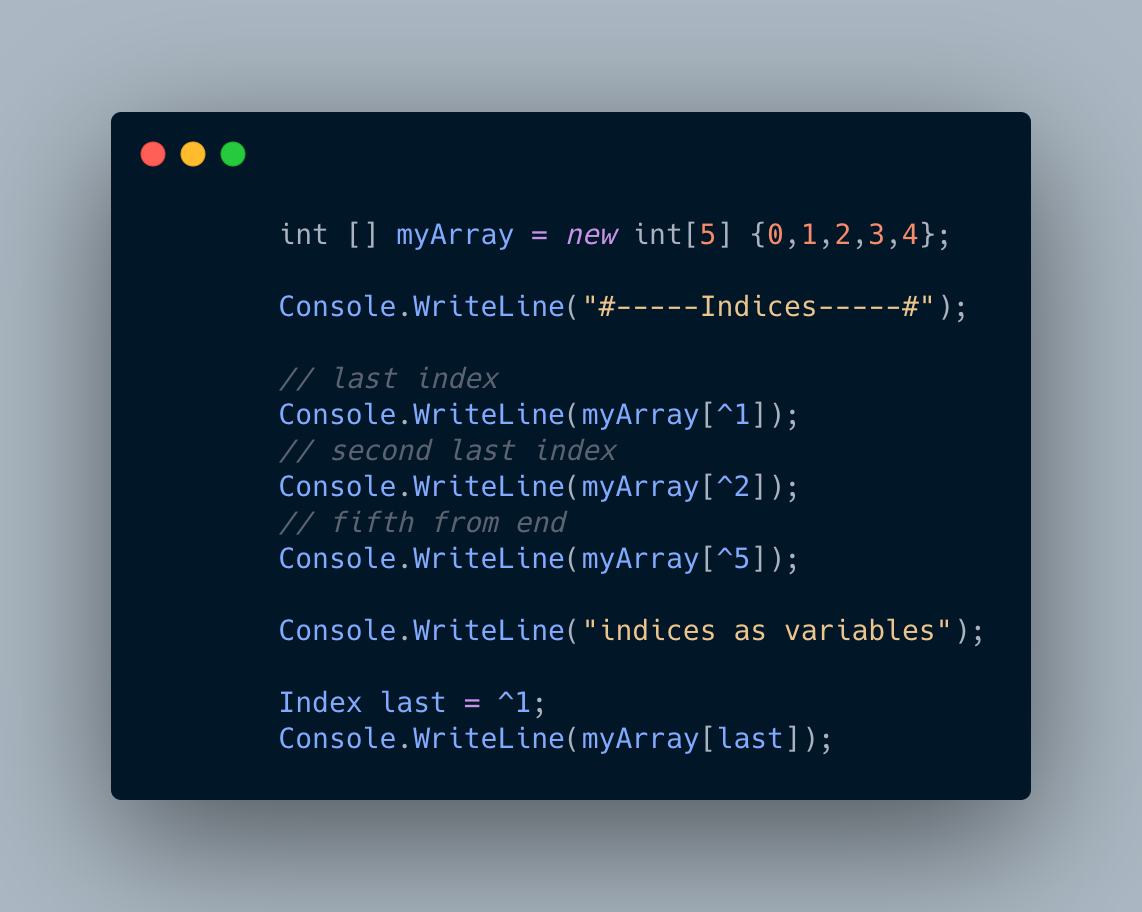
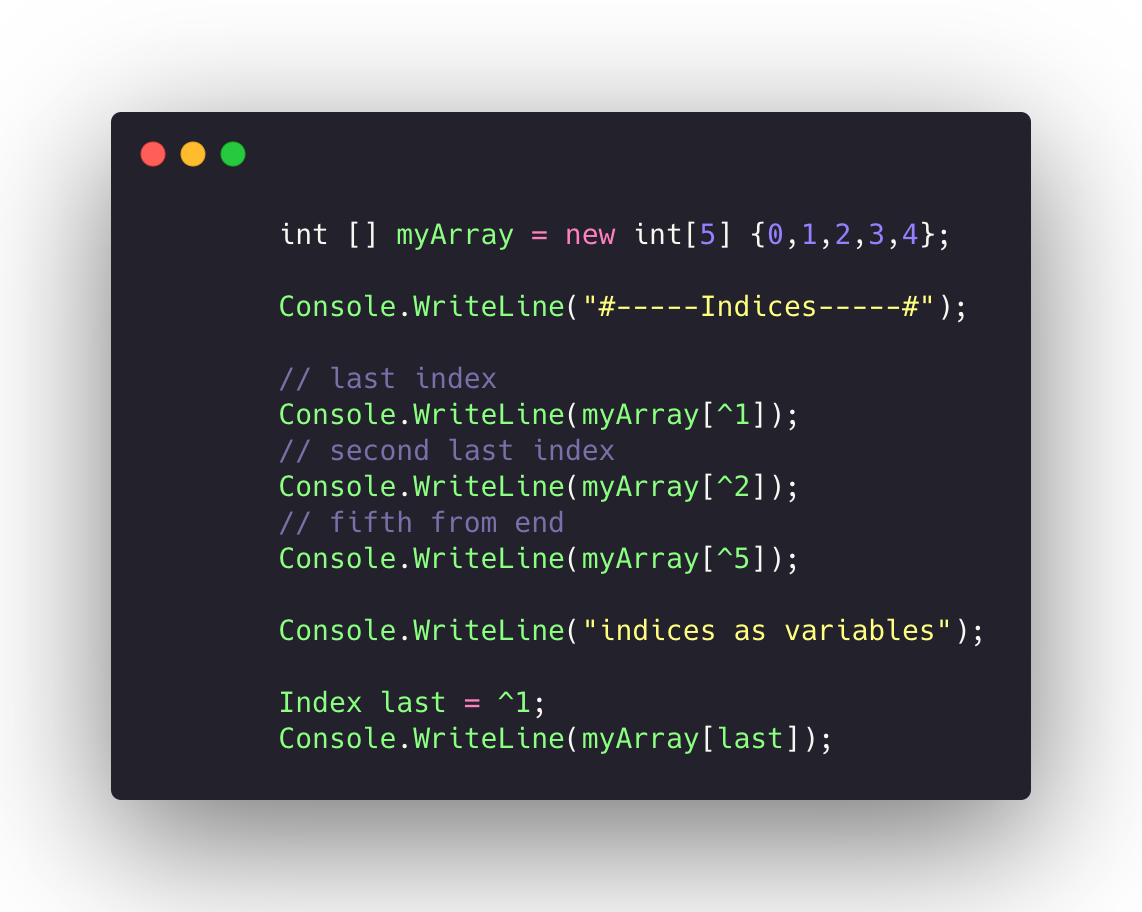
Range
A range specifies the start and end of a range.
Ranges are exclusive, it means the end is not included in the range. whenever we defined the Range end position is not included in result.
.. indicates the range operator.
Indices can be used with range operator
The range
[0..^0][0..myArray.Length]
Range as variables.
String,
Span<T>ReadOnlySpan<T>